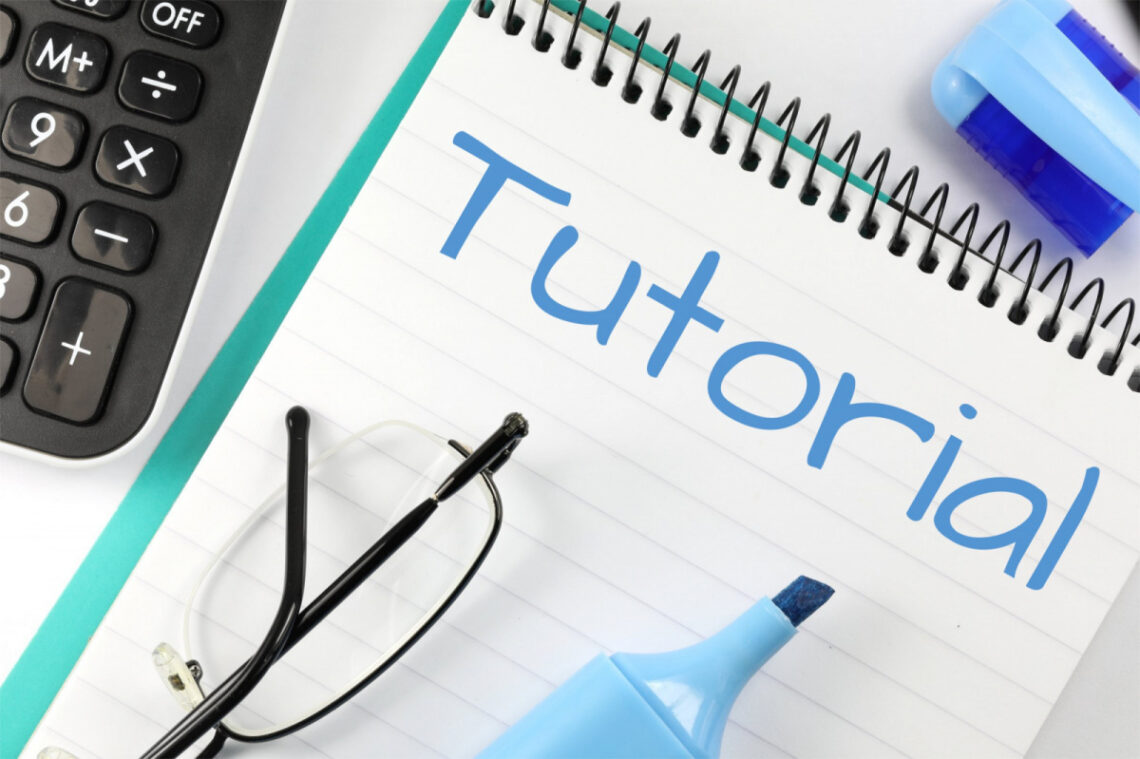I decided to do a short tutorial on how to download free videos from Unsplash to help others learn how to find the free content as well as how to properly attribute the content to the creators.
I started my journey with Screencastify, planning out what I wanted to do my tutorial on first, then exploring the site so I was prepared to do the tutorial. I have watched many tutorials that have used a screen casting platform and I was excited to be learning how to do it myself. It was very user friendly and I really appreciated the amazing step breakdown that my instructor provided to us. I tried very hard to heed my instructors warning to keep it to one take and do some back end editing if needed, but my perfectionist self had a hard time playing back the screen cast and not be critical, it was also just strange to hear my own voice! Though I didn’t keep it to a single take, I was able to get it within 3 takes, so it wasn’t too bad of a rabbit hole for me. Downloading my screen cast was straightforward and then it was time for the next stage.
Next, I uploaded my screencast to my YouTube account. I have had a fair amount of experience using YouTube and uploading videos so this step was simple and streamlined for me.
The final stage was using H5P on WordPress to make my video interactive in a few different ways. This stage was the most frustrating for me as it wasnt quite as user friendly as I had imagined it would be, however, with the help of the step by step guidelines I was able to add some interactive pieces to my screen cast that you see in this post.
Overall, I found this task exciting as I was learning a new skill that seemed more complex than it actually was. It felt really good to be able to figure the steps out and have a complete product at the end. Though this was my first time screen casting, I am sure it wont be the last!